Development Setup Guide
This article covers a step-by-step guide of setting up your pc for Subnautica mod development. Please note that this setup works on any operating system, so if you're using a non-windows machine, don't worry! You're in the right place!
Note
Although we try to keep this guide as comprehensible as possible, we will not cover a C# tutorial. So a basic understanding of the language is still required. .NET Academy covers the basics in a simple interactable tutorial. If you need a more in-depth C# tutorial, the Giraffe Academy video is a good start.
To start developing, you will need to install some tools first:
- Latest .NET SDK
- An integrated development environment (IDE)
- BepInEx 5.4.21
- Nautilus
.NET SDK
.NET software development kit (SDK) is the main component of starting to write C# code. The SDK will take care of compiling our code, as well as enable
the latest C# version features.
In Nautilus we always make sure to update to the latest C# versions. To enable numerous inspection warnings and convenience while working with Nautilus, we recommend you to update the .NET SDK to the latest version.
Tip
Microsoft usually schedules their .NET Core releases around November every year.
To install .NET SDK:
- Head to the .NET download page
- Select the latest recommended .NET SDK
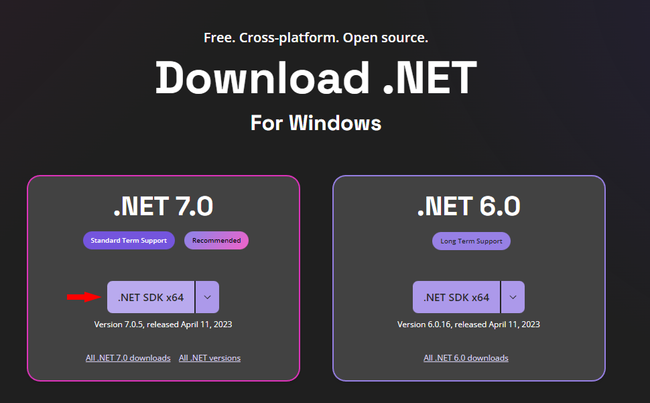
- Download and run the installer. A restart may be needed to take place afterward.
To ensure that the SDK has installed correctly, open a terminal and run the following line:
dotnet --version
Output:
7.0.102
Picking an IDE
The top 3 IDEs for writing C# code are the following:
- Visual Studio Community - Free, great IDE designed for .NET development (Windows and Mac only)
- JetBrains Rider - Paid, outstanding IDE, incredible code-completion and code suggestions with the power of ReSharper, cross-platform
- Visual Studio Code - Free, multi-purpose editor, cross-platform, can be used for C# development with plugins.
Installing IDE
- Download the installer from the Visual Studio download page and run it
- Inside the Visual Studio installer, ensure the
.NET Desktop Developmentcomponent is selected, then proceed with the installation.
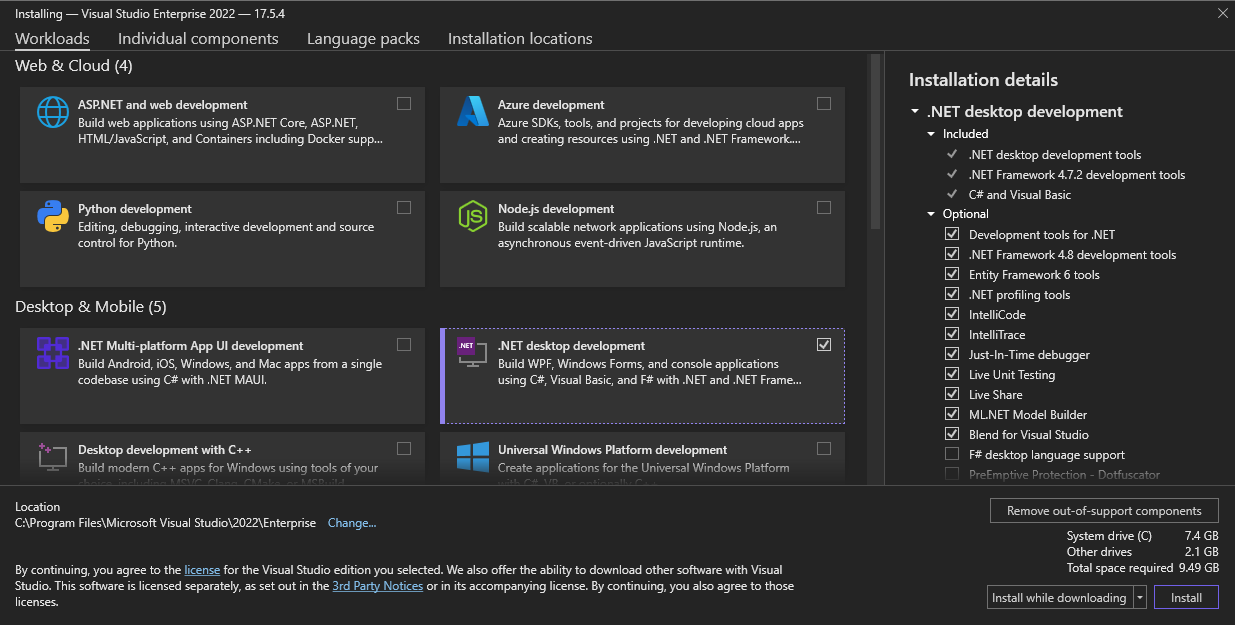
Installing BepInEx
BepInEx is a mod loader that we use to load Subnautica mods to the game. We recommend using the Subnautica BepInEx Pack as it's configured specifically for the game. The installation process is explained in the provided link.
Installing Nautilus
- Download Nautilus from one of Nexus Mods, Submodica or GitHub Releases.
- Drop and drop the
pluginsfolder in the zip file to:PathToSubnautica\BepInEx\
Installing Subnautica Modding templates
Since the project setup can be quite tedious for experienced developers and confusing for new-comers, we have published a series of templates to help you setup your projects more easily.
To install the template, run the following command in a terminal:
dotnet new install Subnautica.Templates
Note
If you receive an error about not having any defined/enabled NuGet sources, you may need to run the following command first: dotnet nuget add source https://api.nuget.org/v3/index.json -n nuget.org
Once the install is completed, you will receive an output similar to the message below displaying the process as successful.
Template Name Short Name Language Tags
---------------------------------------- -------------- -------- ---------------------------------------------
Subnautica Empty Template snmod_empty [C#] SNModding/Subnautica/Mod
Subnautica Nautilus Template snmod_nautilus [C#] SNModding/Subnautica/Mod/Nautilus
Subnautica Template snmod [C#] SNModding/Subnautica/Mod
Subnautica: Below Zero Empty Template bzmod_empty [C#] SNModding/Subnautica: Below Zero/Mod
Subnautica: Below Zero Nautilus Template bzmod_nautilus [C#] SNModding/Subnautica: Below Zero/Mod/Nautilus
Subnautica: Below Zero Template bzmod [C#] SNModding/Subnautica: Below Zero/Mod
Below is a description of what each of these templates represent:
| Template Name | Short Name (ID) | Description |
|---|---|---|
| Subnautica Template | snmod | Contains all the essential configurations, dependencies, and a basic Plugin.cs with the Logger and harmony patcher. |
| Subnautica Empty Template | snmod_empty | Contains all the essential configurations and dependencies with no additional files. |
| Subnautica Nautilus Template | snmod_nautilus | Contains all the essential configurations, dependencies with Nautilus installed and a simple example demonstrating the usage of Nautilus. |
The Subnautica: Below Zero templates contain the exact same configurations as their corresponding Subnautica versions, except they install BZ dependencies instead.
Creating a new mod project
Once you installed the templates, they will appear among other templates in the "Create new project" section of your favorite IDE.
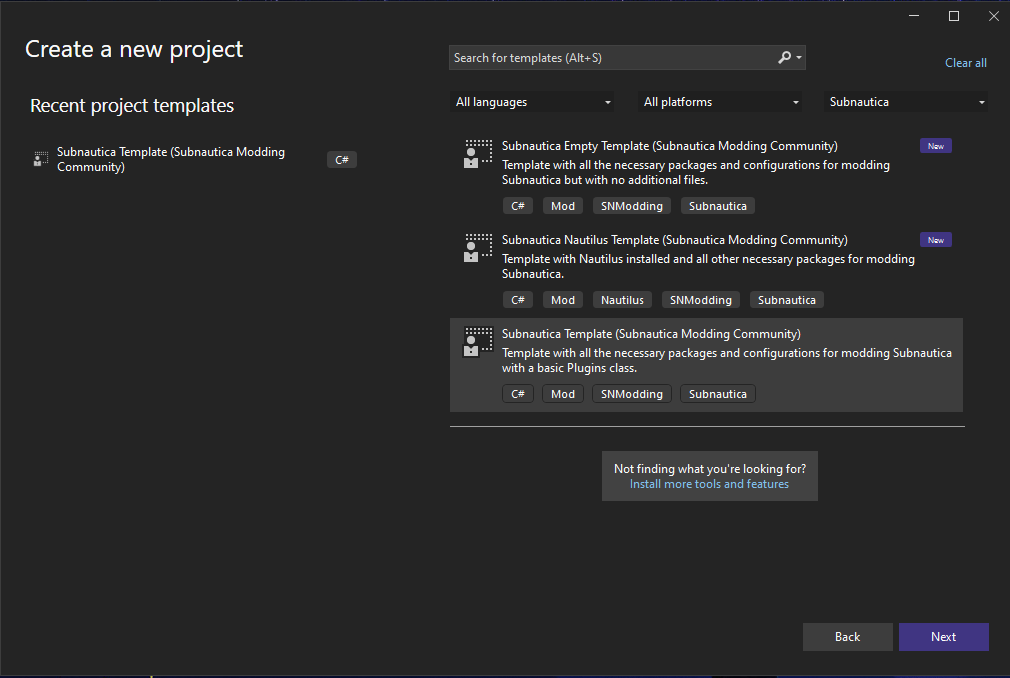
You can also create the project using CLI:
dotnet new snmod -n MyBeautifulMod
Now you can add more code to the project, then build and put the compiled dll in Subnautica/BepInEx/plugins/.
Note
If you are using an empty template, please ensure that in your entry point class (the class that has a [BepInPlugin] attribute, usually called Plugin.cs) Nautilus is marked as a dependency if you use it.
To add the dependency, simply add the [BepInDependency("com.snmodding.nautilus")] attribute at the top of your entry point class.
You may find an example here.
For more information, visit the BepInEx docs.